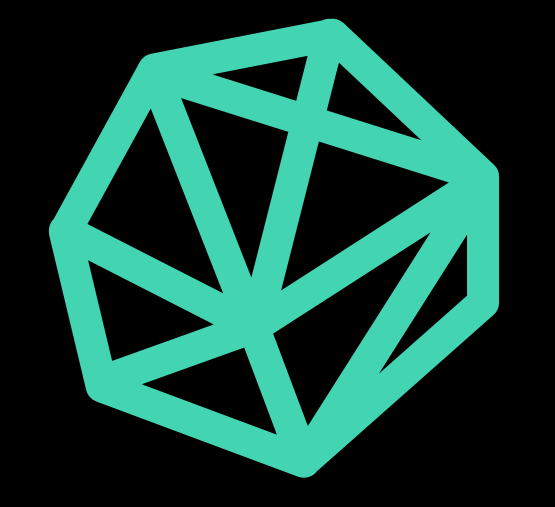Sprint #3: Prototyping your MVP
Continuing on with our Sprint Blog Series (we’re on Sprint #3), we’re here with some brilliant insight from Peter Schroeder, Head of Marketing from Northpass, into how prototyping works - even on practicallyzero budget. Be sure to read through to the end for top tips that may just help you win hatch this year!
Create A Working Conceptual Prototype For Your App In Less Than A Week… Even if you don’t have the development and design skills to pay the bills.
When I had my idea for an app, I knew no one was going to take me seriously unless I could show them my idea. I also wanted to work through the concept myself to give more context to my idea.
Getting people to take me serious wasn’t my concern. I could have cared less about explaining my idea to people. In reality my plan was complex, and I was looking for a partner. I am not a developer by trade, so I needed to get someone on board with me.
With no intention of searching for a partner who is a mobile developer without a prototype, something had to be done.
The diminishing expectations people have for discussing ideas for apps are being fueled by everyone having ‘the best idea ever’ for an app. (If you’re a mobile developer, I bet I’ll get a big ole’ amen from you!)
My only option was to design a working conceptual prototype. Though I am not a designer or developer, I tasked myself with completing the project in less than a week.
I had never created a prototype, so I began my research and got ready to grind.
Hack Your Way To A Prototype
Having no design or development experience, I realized I was going to have to ‘hack my way’ to a prototype.
If you don’t have the technical know-how to accomplish something, sometime the best thing to do is just to hack your way there. Get scrappy, learn what you need to, and put together something awesome.
I began by looking for the simplest app prototype builder and discovered InVision. They help you transform your web & mobile (iOS, Android) designs into clickable, interactive prototypes and mockups.
It is as simple as importing some screenshot designs and then adding overlay buttons to perform actions. For me, it was as simple as, ‘If they click a spot, then they will go to app design [x].’
After playing around in the builder for a bit, I concluded it would be a breeze to create my prototype with InVision. Now all I needed were the screenshots.
Dang Fiverr, You Got It Going On
I have heard too many people take shots at Fiverr. While you are never going to get top of the line quality from the site, it’s solid. If you use it for the right projects, it can be a lifesaver! (You can also try Canva to create the screen images yourself)
By searching for ‘app design,’ I found a ton of reasonably priced sellers willing to work with me. After sorting and corresponding with a few prospects, I settled on who I wanted to work with.
We negotiated, and they agreed to design ten app screens with unlimited revisions for $50 and have it done in less than five days.
It was a no-brainer for me! I had all of the specs I wanted to be designed already and sent them over. After some revisions and adjustments, the total time to get the final designs was five days.
I had two days left to turn the designs into a functioning prototype.
This Is Too Easy
I can’t say enough about InVision. They make it beyond simple to plug in screenshots and create anything you want, which is exactly what I did.
With a little elbow grease, I was able to make my app look and feel just like I wanted it to. It also helped me lay the groundwork for things I wanted to do with the app, by giving me a clear understanding of how every feature would look and feel.
After two days of playing around in InVision, I finished my project.
The Finished Product
My prototype was beautiful, I landed a partner, and now we are in the early stage of development for UNUM messenger.
UNUM messenger will combine all forms of communication into one simple app. This app will help with reading and sending all of your messages/emails from one central location.
We plan to launch UNUM messenger in March of 2017 as a Beta. If you would like to be notified when UNUM messenger launches, you can sign up here.
Any and all feedback is appreciated!
If you would like to follow me on my journey, be sure to follow me here on Medium. Also, If you liked this article be sure to like it!